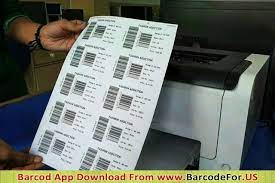As long as a printer can output black and white, it can print a decent barcode, right?
Wrong!
There are various types of printing technologies and none of them present an all-purpose printing solution. They are designed and engineered to meet certain criteria, like image quality, speed, and types of print media. You wouldn’t print photos on a dot matrix printer, nor would you use a photo printer to produce black and white documents. When you have a steady volume of special purpose printing, match the printer to the job, not the other way around.
We see this latter situation when people use their existing laser printer to double as a barcode output device, rather than choosing a dedicated thermal printer, which is designed to handle barcode printing. Now, I’ve used a stapler to hammer in a nail. It wasn’t the best choice of tools but it did the job. Would I use that stapler if I had a lot of nails to hammer? No. The same is true in the choice of a laser printer versus a thermal printer.
If you’ve been relying on your laser printer to fill in as a barcode printer—either because you didn’t want to invest in a thermal printer or just didn’t realize the difference—here are some points of differentiation to consider:
1. Convenience. When you print barcode labels on your laser printer, you probably need to change the media, unless you have a label tray. Also, unless the laser printer is right near your desk, you need to walk over and change the tray or load the labels. If you’re sharing the printer with other users, you then must make sure they don’t output their documents on your labels. With a thermal printer dedicated to producing barcode labels, you can print any quantity at any time, without reloading the media tray.
2. Better use of media. A laser printer is capable of printing one or two barcode labels at a time, but you have to use a sheet of labels. Once printed, you need to remember which labels were printed in order to start your next print job, which adds time and complexity. A thermal printer will produce any quantity of labels that you need—one or thousands at at time—because it is designed to accommodate label rolls and fan-folded, perforated stacks, not sheets.
3. Variety of media. Most laser printers will not print barcodes with the quality you need on certain types of synthetic media. Unless you are only using plain paper labels, you’ll probably have to deal with paper jams, poor print quality, and smudging. The technology used in a thermal transfer printer is designed to handle the broad spectrum of barcode label media that is available. If you need barcode labels to stand up to extreme temperatures, UV light, moisture (water, chemicals), smudging, and scratching, you need special media, which a thermal transfer printer can handle easily but a laser printer cannot.
4. Toner cost. A barcode requires about six times more coverage area than an average document, so you’ll be replacing your laser printer’s toner cartridge more frequently by printing your barcode labels this way. A direct thermal printer requires no ink, toner, or ribbon—only the direct thermal media, which adds to the return on investment.
5. Adhesive build-up. A thermal printer is engineered to print labels so it is designed to handle adhesives without build-up. A laser printer is designed for standard documents. When printing labels, the adhesive can collect inside the printer and lead to higher maintenance, including more cleanings and repair costs.
Analyze your printing needs for barcode labels. If you are printing even a few labels on a daily basis on your laser printer, the cost of wasted media, extra toner, and staff time could warrant investing in a dedicated thermal printer for your barcode labels. If you want to look at the ROI or learn more about barcode label printers, talk to us at Perfect label and Technology.